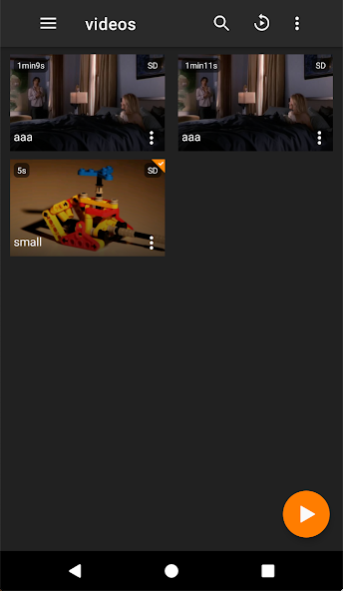Sun Player -Play Video & Music 0.1.2
Free Version
Publisher Description
An entirely free media player which support most video and audio formats. It can also be turn into a music media player and play your favorite audios.
Features:
- Entirely free & No ads!
- Clean user interface
- Supports a large amount of video and audio formats;
- Hardware acceleration for video rendering
- Multi-Core Decoding
- And much more!
Disclaimer for Wear OS users:
- Some items at the edge of lists may be a little cropped by some wearables dimensions (rounded). It does not break or prevent you to access and consume your medias.
- Some high resolution videos may not render properly or heavily lag on such low memory/ram device. Please try to consume low resolution video on your wearables. Most audio tracks should work just fine.
Disclaimer for general users:
Sun player is born from an open source video player. His role from the original version was to extends additional capabilities on unsupported platforms such as smartwatches and wearables devices, fix bugs and add various enhancements. Provide new features which was not originally available on the open source project.
Feel free to inspect the source code, licenses and changes in respect to the parent open source project:
https://drive.google.com/file/d/1a0j4ewTeREMDdxtKNVkCTr1WLSw5OmMu/view?usp=sharing
About Sun Player -Play Video & Music
Sun Player -Play Video & Music is a free app for Android published in the Video Tools list of apps, part of Audio & Multimedia.
The company that develops Sun Player -Play Video & Music is Nasai. The latest version released by its developer is 0.1.2.
To install Sun Player -Play Video & Music on your Android device, just click the green Continue To App button above to start the installation process. The app is listed on our website since 2020-02-25 and was downloaded 4 times. We have already checked if the download link is safe, however for your own protection we recommend that you scan the downloaded app with your antivirus. Your antivirus may detect the Sun Player -Play Video & Music as malware as malware if the download link to com.corproxy.player is broken.
How to install Sun Player -Play Video & Music on your Android device:
- Click on the Continue To App button on our website. This will redirect you to Google Play.
- Once the Sun Player -Play Video & Music is shown in the Google Play listing of your Android device, you can start its download and installation. Tap on the Install button located below the search bar and to the right of the app icon.
- A pop-up window with the permissions required by Sun Player -Play Video & Music will be shown. Click on Accept to continue the process.
- Sun Player -Play Video & Music will be downloaded onto your device, displaying a progress. Once the download completes, the installation will start and you'll get a notification after the installation is finished.